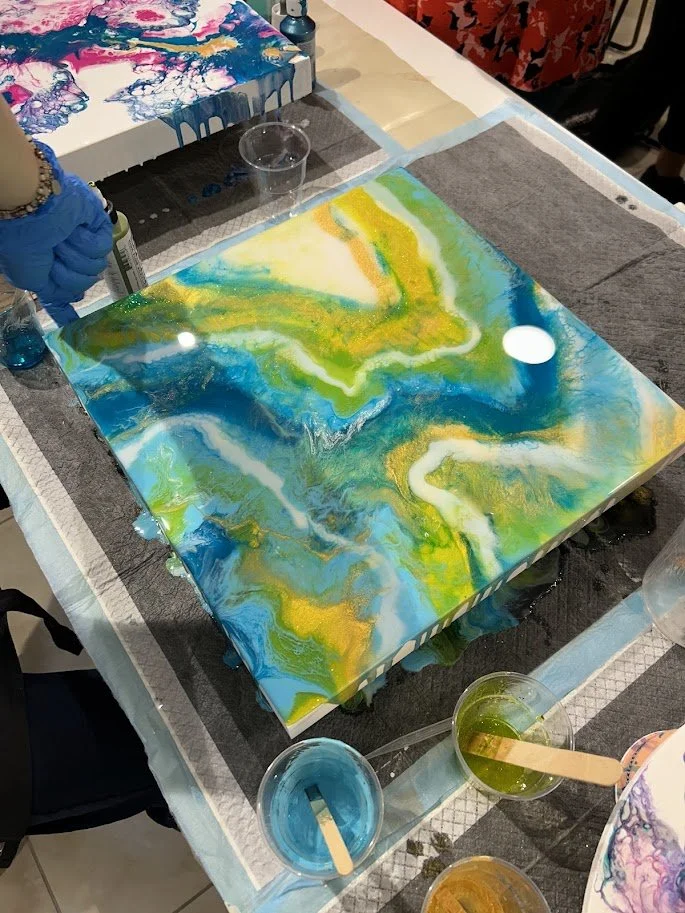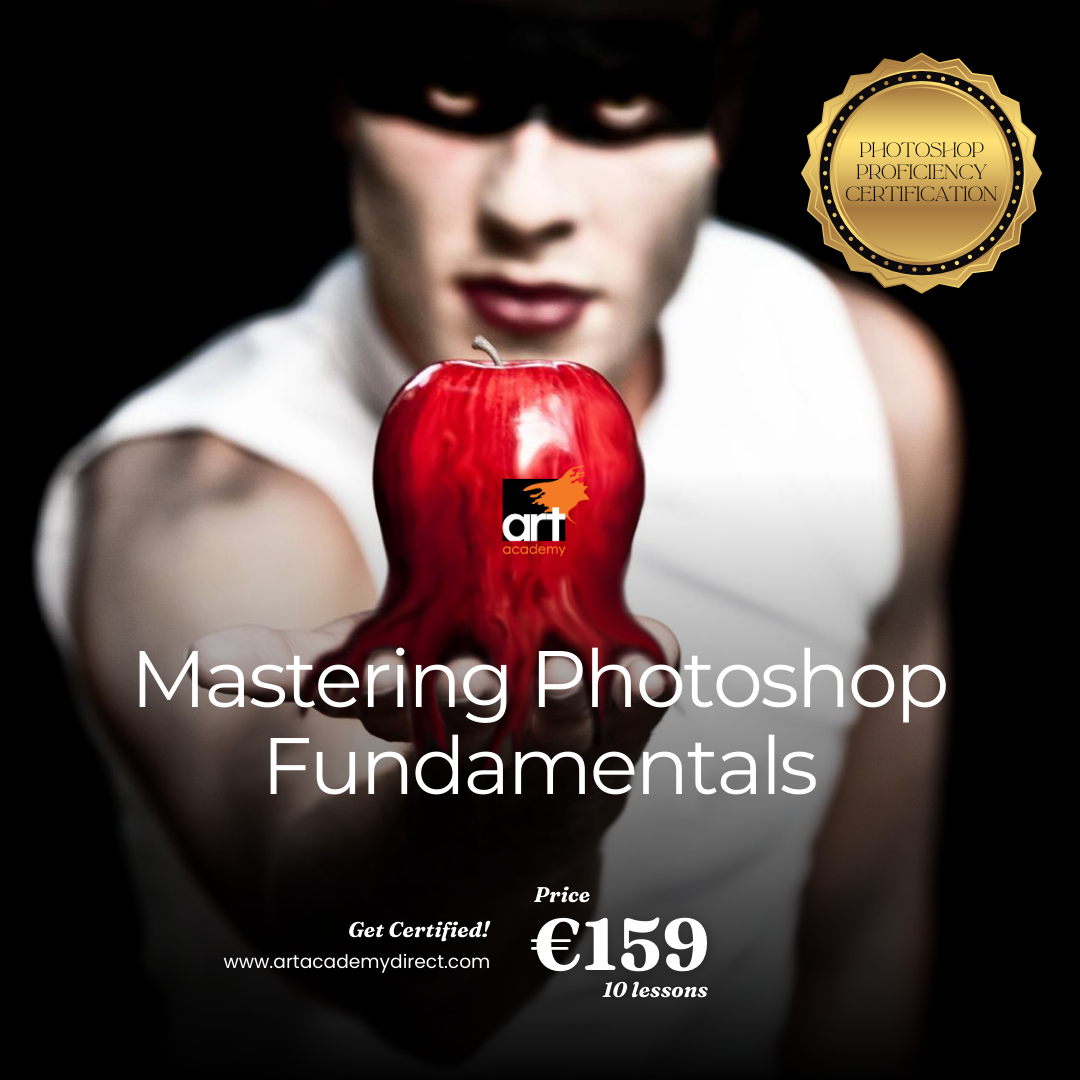 Image 1 of 10
Image 1 of 10
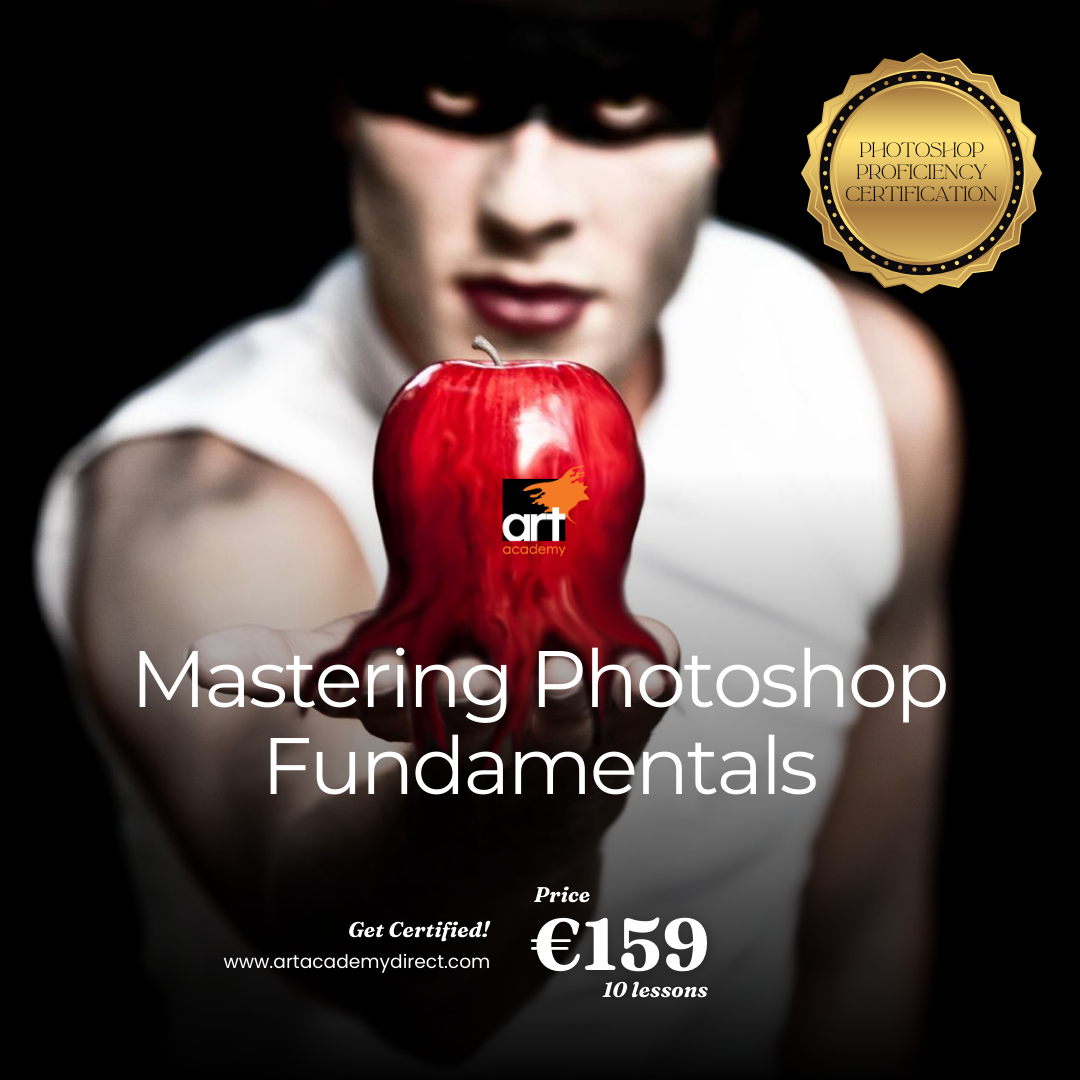
 Image 2 of 10
Image 2 of 10

 Image 3 of 10
Image 3 of 10

 Image 4 of 10
Image 4 of 10

 Image 5 of 10
Image 5 of 10

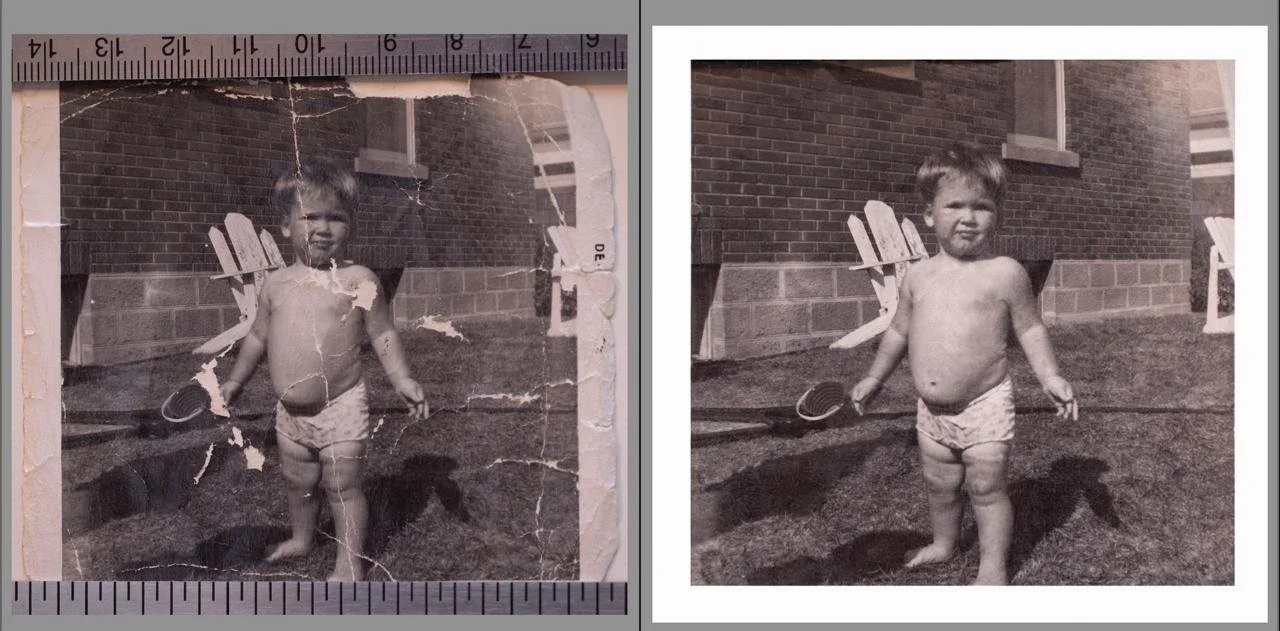 Image 6 of 10
Image 6 of 10
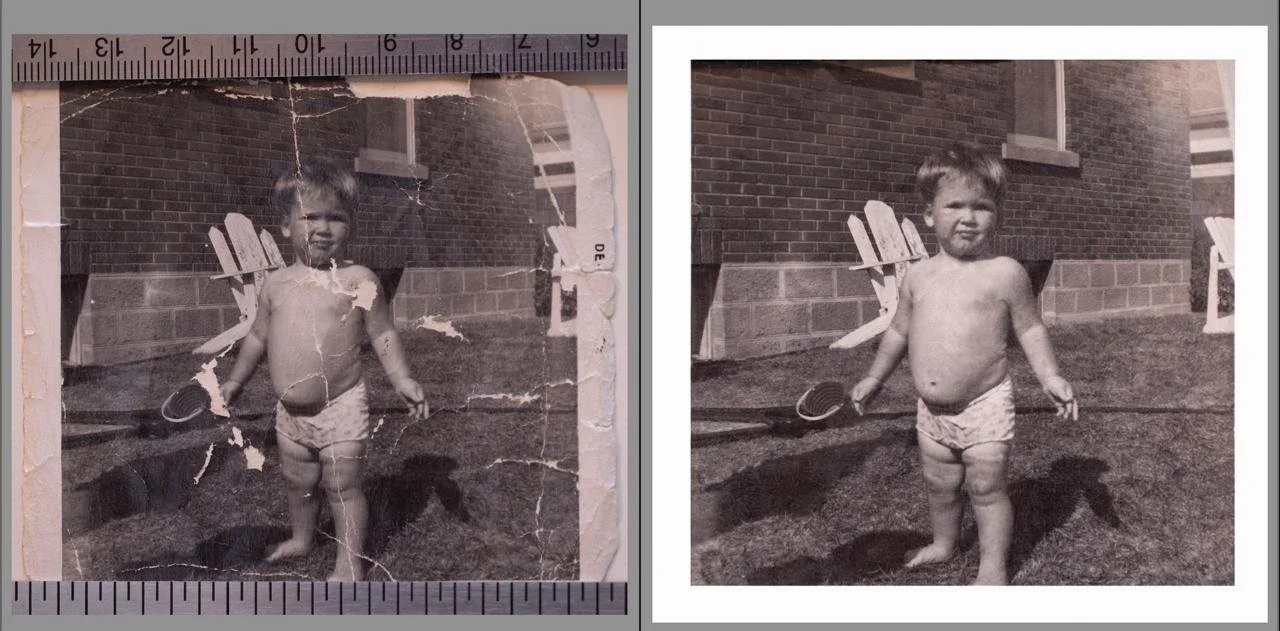
 Image 7 of 10
Image 7 of 10

 Image 8 of 10
Image 8 of 10

 Image 9 of 10
Image 9 of 10

 Image 10 of 10
Image 10 of 10

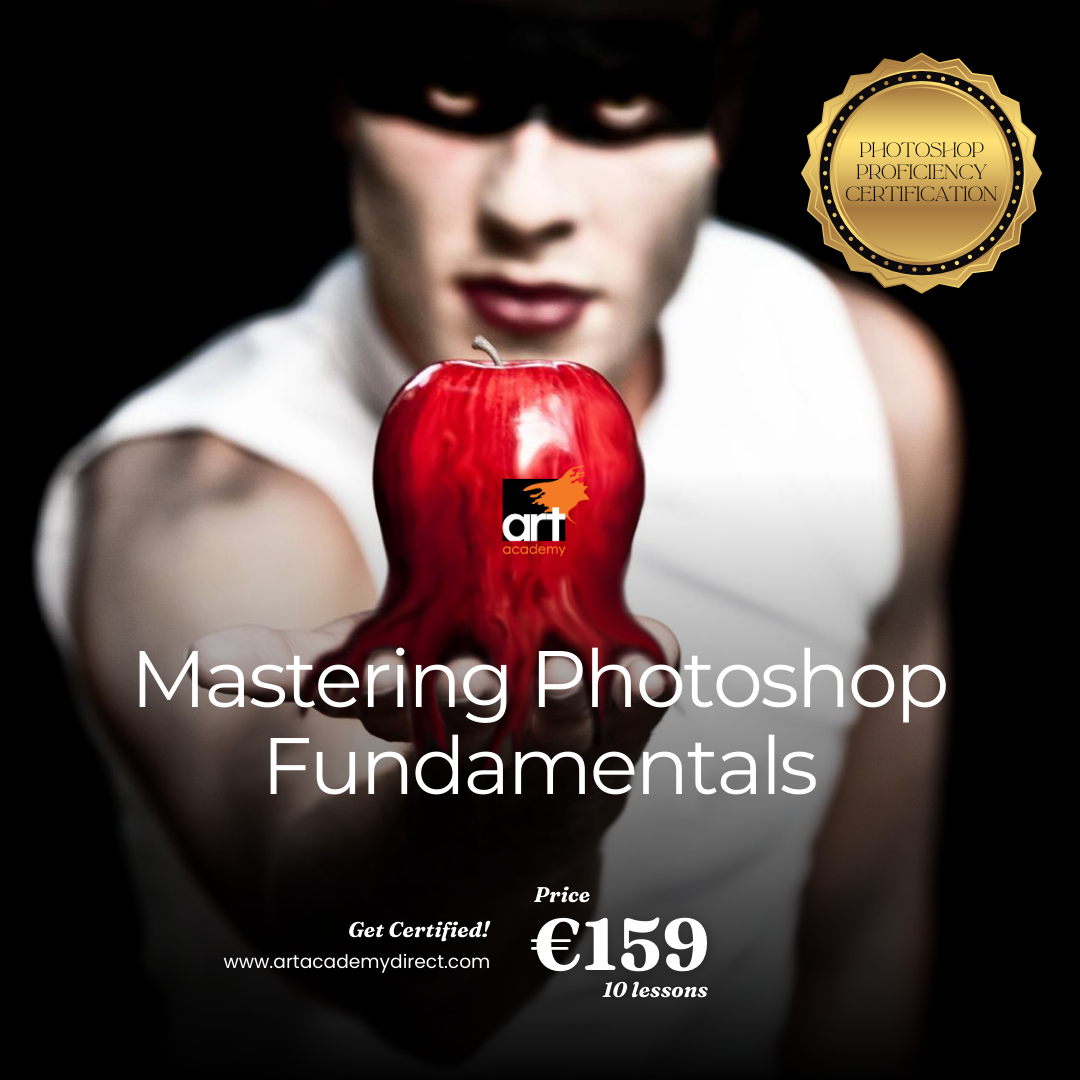




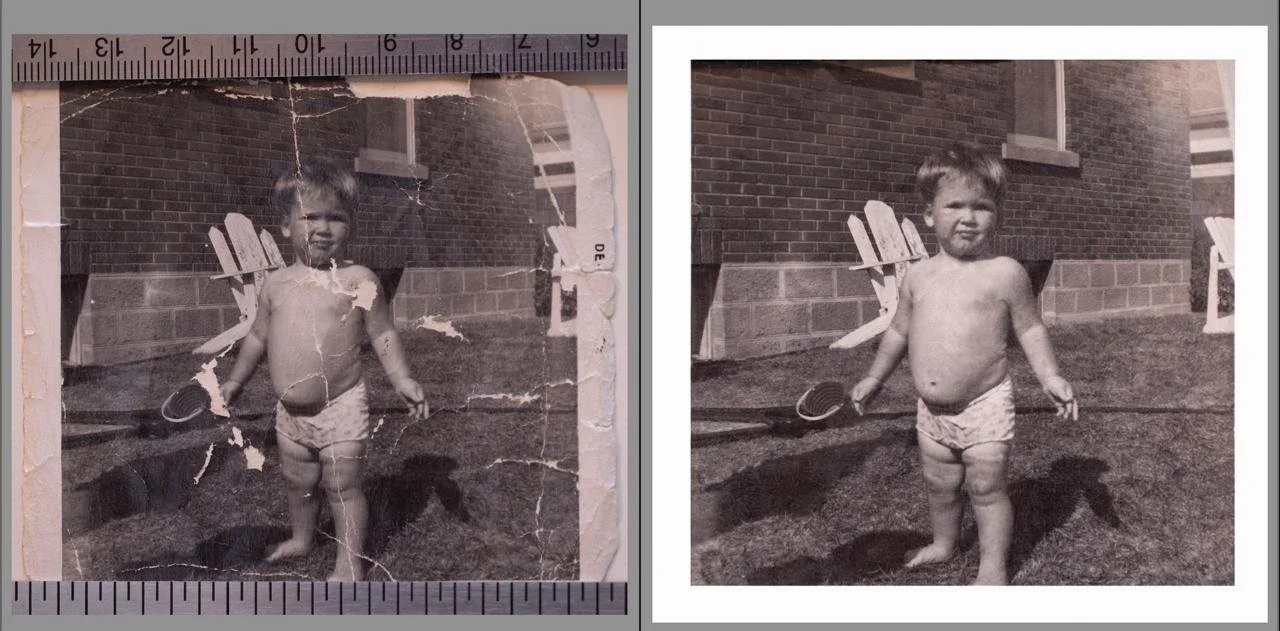




Mastering Photoshop Fundamentals (Gozo)
Learn the essential tools to create, edit, and enhance images like a pro — no experience needed!
Unlock your creative potential with our ‘Mastering Photoshop Fundamentals’, designed specifically for adults who want to gain confidence using Adobe Photoshop.
Whether you're interested in photo editing, graphic design, or simply want to explore a new hobby, this hands-on course will guide you through the fundamentals in a supportive and engaging environment.
Upon completion, you'll receive the Photoshop Proficiency Certification— a professional credential that recognizes your skills and can enhance your portfolio, CV, or freelance opportunities.
About the Instructor
This course is led by Katherine Huck, an accomplished Photographer and Graphic Designer with over two decades of teaching and industry experience. Katherine holds a Professional Photography Diploma from the New York Institute of Photography and has taught photography and design at Cambrian College in Ontario, Canada and other institutions for over 25 years.
She has worked with clients ranging from local businesses to government organisations and international corporations. With a career that blends technical expertise, creative vision, and hands-on experience, Katherine brings a unique teaching style that’s both inspiring and practical—perfect for beginners eager to learn Photoshop with real-world applications in mind.
What You Will Learn:
Understanding the Photoshop Workspace and Basic Tools - Learn how to navigate the Photoshop interface and use essential tools for editing and design.
Photoshop Tools and Camera Raw- Explore key Photoshop tools and how to enhance photos using Adobe Camera Raw.
Introduction to Layers, Adjustments and Blending - Understand how layers work and how to apply adjustments and blending modes for creative control.
Selection Tools and Masks - Master selection techniques and masking to isolate and edit specific parts of your image.
Generative AI - Discover how to use Photoshop’s powerful AI tools to generate and enhance content with ease.
Curves, Levels, Hue/Saturation - Learn how to fine-tune color and tone using Curves, Levels, and Hue/Saturation adjustments.
Filters - Apply filters creatively to stylize your images or add effects.
Working with Text in Photoshop - Learn how to add, style, and creatively manipulate text for everything from simple captions to eye-catching graphics.
Resolution and File Formats - Understand image resolution and how to choose the right file format for different projects and outputs.
Why Take This Course?
Hands-on Learning – This course combines clear instruction with practical projects, allowing you to immediately apply Photoshop tools and techniques to real-world creative tasks.
Expert Instruction – Learn from an experienced graphic designer and photographer who brings industry insights, creative tips, and step-by-step guidance to help you build both technical skill and artistic confidence.
Perfect for Beginners to Intermediate Users – Whether you're brand new to Photoshop or looking to sharpen your existing skills, this course is designed to help you grow at your own pace with personalized support and engaging content.
Awarded with the ‘Photoshop Proficiency Certificate’
Upon successful completion of the course (and minimum 80% attendance), students are awarded with the ‘Photoshop Proficiency Certificate’ .
Whether you're touching Photoshop for the first time or looking to build a solid foundation, this course will equip you with the skills and confidence to bring your creative ideas to life.
Course Details
Mode of Study: Once weekly (2 hours each lesson)
Duration: 20 hours (over 10 lessons)
Location: Art Academy Nadur (Triq Agius de Soldanis, Nadur, Gozo)
Requirements: Age 16+, Laptop with Photoshop
Certification: Upon 80% attendance of the course, students are awarded with the Photoshop Proficiency Certification.
Language: The course is taught in English
If the course is fully booked kindly contact us to be added to the Waiting List.
Learn the essential tools to create, edit, and enhance images like a pro — no experience needed!
Unlock your creative potential with our ‘Mastering Photoshop Fundamentals’, designed specifically for adults who want to gain confidence using Adobe Photoshop.
Whether you're interested in photo editing, graphic design, or simply want to explore a new hobby, this hands-on course will guide you through the fundamentals in a supportive and engaging environment.
Upon completion, you'll receive the Photoshop Proficiency Certification— a professional credential that recognizes your skills and can enhance your portfolio, CV, or freelance opportunities.
About the Instructor
This course is led by Katherine Huck, an accomplished Photographer and Graphic Designer with over two decades of teaching and industry experience. Katherine holds a Professional Photography Diploma from the New York Institute of Photography and has taught photography and design at Cambrian College in Ontario, Canada and other institutions for over 25 years.
She has worked with clients ranging from local businesses to government organisations and international corporations. With a career that blends technical expertise, creative vision, and hands-on experience, Katherine brings a unique teaching style that’s both inspiring and practical—perfect for beginners eager to learn Photoshop with real-world applications in mind.
What You Will Learn:
Understanding the Photoshop Workspace and Basic Tools - Learn how to navigate the Photoshop interface and use essential tools for editing and design.
Photoshop Tools and Camera Raw- Explore key Photoshop tools and how to enhance photos using Adobe Camera Raw.
Introduction to Layers, Adjustments and Blending - Understand how layers work and how to apply adjustments and blending modes for creative control.
Selection Tools and Masks - Master selection techniques and masking to isolate and edit specific parts of your image.
Generative AI - Discover how to use Photoshop’s powerful AI tools to generate and enhance content with ease.
Curves, Levels, Hue/Saturation - Learn how to fine-tune color and tone using Curves, Levels, and Hue/Saturation adjustments.
Filters - Apply filters creatively to stylize your images or add effects.
Working with Text in Photoshop - Learn how to add, style, and creatively manipulate text for everything from simple captions to eye-catching graphics.
Resolution and File Formats - Understand image resolution and how to choose the right file format for different projects and outputs.
Why Take This Course?
Hands-on Learning – This course combines clear instruction with practical projects, allowing you to immediately apply Photoshop tools and techniques to real-world creative tasks.
Expert Instruction – Learn from an experienced graphic designer and photographer who brings industry insights, creative tips, and step-by-step guidance to help you build both technical skill and artistic confidence.
Perfect for Beginners to Intermediate Users – Whether you're brand new to Photoshop or looking to sharpen your existing skills, this course is designed to help you grow at your own pace with personalized support and engaging content.
Awarded with the ‘Photoshop Proficiency Certificate’
Upon successful completion of the course (and minimum 80% attendance), students are awarded with the ‘Photoshop Proficiency Certificate’ .
Whether you're touching Photoshop for the first time or looking to build a solid foundation, this course will equip you with the skills and confidence to bring your creative ideas to life.
Course Details
Mode of Study: Once weekly (2 hours each lesson)
Duration: 20 hours (over 10 lessons)
Location: Art Academy Nadur (Triq Agius de Soldanis, Nadur, Gozo)
Requirements: Age 16+, Laptop with Photoshop
Certification: Upon 80% attendance of the course, students are awarded with the Photoshop Proficiency Certification.
Language: The course is taught in English
If the course is fully booked kindly contact us to be added to the Waiting List.